As we know about merge commit not being so great. You’ve got merge commits from local branches, merge commits
from remote branches. And it might seem like it’s polluting your history. That’s not so good. But there’s an
alternative to doing these sort of merges with Merge Commits, and that’s called rebase.
Typically, what git rebase will do:
instead of mergin with other branch with merge command
git checkout stage_branch
git merge branch_nameDo with Rebase way …
First: git fetch
Second: git rebase branch_nameInternally git rebase does three thing.
First: get the same commit in temporary storage.
Second: Run all other branch commit.
Third: Now it will run all commit in temporary one after another.
After running git rebase it will open-up with default terminal with some command(Do check If you have’t).
A git rebase -- abort # IT MEANS ROLLBACK
B git rebase -- skip # IT MEANS Skip rebase
C git rebase -- continue # IT MEANS to continue that processsave and exit and now if you check git log you will so only two commit will be present!!
Typically, you would use git rebase for other certain task:
1: Revert or Delete single commit or multiple commits that are no longer necessary.
2: Reorder the commits.
3: Rename or Edit the commit messages.
4: Split one commit in to many commits(usually into two commits).
5: Squash a commits means making two commit in one.
All this task will done by git rebase --i HEAD^. Here HEAD^ means one commit.
We can give as many commit numbers like HEAD^4
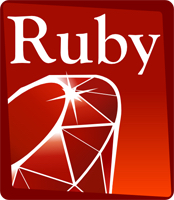
Comments